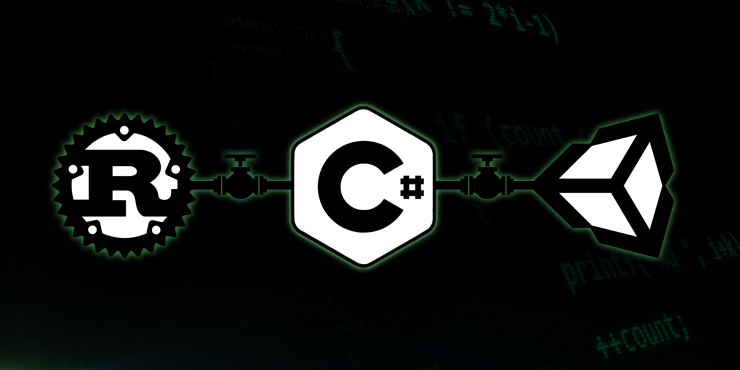Call into Rust from C# and Unity
Rust is a safe and fast low-level language and recently I got enthusiastic about it. So I would like to add it in my game-dev pipeline. Today I will try to use a Rust-based library in Unity3D.
Getting started
I assume that you already know a little bit how to work with Rust and Cargo, so I will not speak about how to install the compiler and its environment. Also, I am working on Windows: the approach may be different for other platforms.
I create a new lib project with cargo init --lib and specify in Cargo.toml that I want a dynamic library as output:
[lib]
name = "unity_rust"
crate-type = ["dylib"]
On macOS you must use
crate-type = ["cdylib"]. If not it will complain about missing libc.
To know more about this topic, click here.
I also create a new Unity project for the sake of testing.
Writing some Rust
Now it’s time to write some Rust. I want start simple: just a function to generate a random int between 0 and 100. I am using the rand crate, so be sure to add it as dependency.
#[no_mangle]
pub extern fn get_random_int() -> i32 {
let mut rng = rand::thread_rng();
rng.gen_range(0, 100)
}
There are two interesting aspects to point out. The first one is the #[no_mangle] attribute: it informs the compiler not to mangle the symbol name for my function, in this way I can easily refer to it by name later.
The second one is the extern keyword: it specifies that the function will be exported with the C function call convention.
Now I run cargo build or cargo build --release and the compiled library will be generated in my target folder.
On Unity side
I create a Plugins folder in the Unity project and put there the compiled native DLL.
If you are on macOS, you must change the extension of the compiled library from
.dylibto.bundlebefore putting it in thePluginsfolder.
Then I create the C# interop code (you can put this .cs file wherever you prefer in the Unity Project):
using System.Runtime.CompilerServices;
using System.Runtime.InteropServices;
public static class RustRandom
{
[DllImport("unity_rust")]
private static extern int get_random_int();
[MethodImpl(MethodImplOptions.AggressiveInlining)]
public static int GetRandomInt()
{
return get_random_int();
}
}
Something to point out here too. I used DllImport to inform the compiler about the name of the assembly that contains the following symbol. I used extern to inform the compiler that it is an external function. I wrapped the imported function in a public GetRandomInt that matches the C# naming convention. I used MethodImpl to suggest an aggressive inlining, since the function is just a wrapper.
Time to test
Now it is time to test what I coded. I create a simple MonoBehaviour to display the random generated int:
using UnityEngine;
public class RustRandomTest : MonoBehaviour
{
private void Start()
{
Debug.Log("Random number: " + RustRandom.GetRandomInt());
}
}
Attach this component to a game object and hit the “Play” button. The console should log a random number like: Random number: 73.
Advanced usage
Well, what I described until now is really basic and it has probably not so many usages. Let’s try to dive deeper!
Instantiating a ThreadRng everytime I want a random number is not efficient. The proper way would be to instantiate it once and retrieve it on demand. Also, if I instantiate something I also have to free it when I don’t need it anymore.
pub struct RandomGeneratorParameters {
min: i32,
max: i32
}
pub struct RandomGenerator {
rng: rand::prelude::ThreadRng,
parameters: RandomGeneratorParameters
}
#[no_mangle]
pub extern fn create_random_generator(params: RandomGeneratorParameters) -> *mut RandomGenerator {
unsafe { transmute(Box::new(RandomGenerator {
rng: rand::thread_rng(),
parameters: params
})) }
}
#[no_mangle]
pub extern fn get_random_int(rng_ptr: *mut RandomGenerator) -> i32 {
let rng = unsafe { &mut *rng_ptr };
rng.rng.gen_range(rng.parameters.min, rng.parameters.max)
}
#[no_mangle]
pub extern fn destroy_random_generator(rng_ptr: *mut RandomGenerator) {
let rng : Box<RandomGenerator> = unsafe { transmute(rng_ptr) };
}
The interesting part here is the use of std::mem::transmute (you can find additional info about it here), that basically works like memcpy in C.
create_random_generator creates a RandomGenerator instance, box it on the heap, then transmutes it to a *mut.
get_random_int now accepts a mutable pointer to a RandomGenerator instance.
destroy_random_generator accepts the mutable pointer to a RandomGenerator instance, transmutes it back to the boxed RandomGenerator instance and lets Rust deallocate it when it goes out of scope.
Now it is C#’s turn. Its interop code should look like this:
using System;
using System.Runtime.CompilerServices;
using System.Runtime.InteropServices;
[StructLayout(LayoutKind.Sequential)]
public struct RustRandomParameters
{
public int Min;
public int Max;
}
public static class RustRandom
{
private static IntPtr RngPtr;
[DllImport("unity_rust")]
private static extern IntPtr create_random_generator(RustRandomParameters parameters);
[DllImport("unity_rust")]
private static extern int get_random_int(IntPtr rngPtr);
[DllImport("unity_rust")]
private static extern void destroy_random_generator(IntPtr rngPtr);
[MethodImpl(MethodImplOptions.AggressiveInlining)]
public static void Initialize()
{
RngPtr = create_random_generator(new RustRandomParameters()
{
Min = 0,
Max = 100
});
}
[MethodImpl(MethodImplOptions.AggressiveInlining)]
public static int GetRandomInt()
{
return get_random_int(RngPtr);
}
[MethodImpl(MethodImplOptions.AggressiveInlining)]
public static void Dispose()
{
destroy_random_generator(RngPtr);
}
}
Nothing relevant, same logic as before. The only thing worth point out is the use of IntPtr to represent a native pointer and the StructLayout(LayoutKind.Sequential) attribute to make the sequential memory layout of that struct explicit.
And now, again, the test:
public class RustRandomTest : MonoBehaviour
{
private void Awake()
{
RustRandom.Initialize();
}
private void Start()
{
Debug.Log("Random number: " + RustRandom.GetRandomInt());
}
private void OnDestroy()
{
RustRandom.Dispose();
}
}
It does work! Also, remember that calling into Rust functions has the same cost of calling into C functions from C#.
And that’s it. I don’t know if it will be useful for anything I will do in the future, but it should be enough to fully interoperate from Unity/C# into Rust.